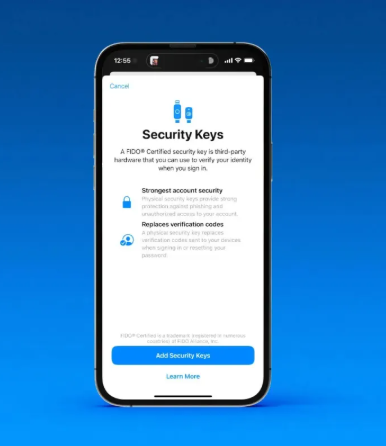In today’s digital world, protecting your personal information has never been more important. For Apple users, your Apple ID is the key to accessing a wide range of services, including iCloud and all your Apple devices. This makes it a prime target for cybercriminals looking to steal your data. In the event of a security breach, the consequences can be severe—not just financial loss, but also identity theft and emotional distress. With your data spread across various Apple platforms, it’s crucial to take steps to safeguard your Apple ID. Here’s how you can do it.
What is an Apple ID?
Your Apple ID is essentially your unique key to the Apple ecosystem. It’s the email and password combination that allows you to sign into your devices and services like iCloud, iTunes, and the App Store. It also stores sensitive information such as your contacts, financial details, and even your communication history.
Why Is Securing Your Apple ID So Important?
Your Apple ID holds a wealth of personal data that cybercriminals would love to access. If your account is compromised, the risks include:
- Identity theft through access to your personal details (name, address, phone number).
- Unauthorized purchases made with your credit card information.
- Locking you out of your accounts and devices by changing your password.
- Intercepting FaceTime calls, emails, and messages.
With such sensitive information at stake, taking steps to protect your Apple ID is essential to avoid these threats.
5 Proven Tips to Protect Your Apple ID
1. Create a Strong and Unique Password
The foundation of securing your Apple ID is a strong, hard-to-guess password. Apple requires that your password contain at least 8 characters, combining uppercase and lowercase letters, numbers, and symbols. Avoid using easily identifiable information like pet names or birthdays. A strong password is one that has no personal association to you.
If you already have an Apple ID, it’s a good idea to revisit your password and consider changing it to something more secure. Don’t worry about forgetting it—using a password manager can help you generate and store complex passwords securely.
2. Enable Two-Factor Authentication (2FA)
Adding an extra layer of protection with two-factor authentication (2FA) is one of the most effective ways to safeguard your Apple ID. With 2FA enabled, even if someone manages to guess your password, they won’t be able to access your account without a second verification step. This typically involves a code sent to your trusted phone number or a prompt on a trusted device.
2FA greatly reduces the chances of unauthorized access, providing an additional safeguard for your account.
3. Stay Alert to Phishing Scams
Phishing attempts are a major risk to your Apple ID. Cybercriminals may send emails or create websites that appear to be from Apple in an effort to trick you into revealing your login details. To avoid falling for phishing scams, always be cautious of suspicious emails—especially those asking for personal information or urging you to click on links.
Before clicking on anything, verify the sender’s email address and ensure the message is legitimate. If you’re ever in doubt, it’s safer not to click on the link.
4. Keep Your Devices and Software Updated
Software updates often contain security patches that fix vulnerabilities in your devices. Regularly updating your Apple devices ensures that you’re always running the latest, most secure version of iOS, macOS, or any other software. Cybercriminals often exploit these vulnerabilities, so staying up-to-date helps protect your Apple ID from being compromised.
5. Monitor Your Account for Unusual Activity
Regularly monitoring your Apple ID activity is essential for spotting any unauthorized use. Use features like “Sign in with Apple” to streamline your account management and limit the need to share your personal information. Enabling a 2FA Recovery Key is another smart move in case you lose access to your trusted devices.
If you notice any suspicious activity, change your password immediately to prevent further issues.
Additional Security Measures
- Use antivirus software like Bitdefender or Norton 360 to add an extra layer of protection.
- Avoid public Wi-Fi networks or use a VPN if you need to connect to them.
- Stay informed about the latest security threats and scams that could target your Apple ID.
Conclusion
In an age where digital security is paramount, safeguarding your Apple ID is essential. Since it’s the gateway to your personal and financial information, taking steps to protect it can help prevent data breaches, identity theft, and financial loss. By following the tips outlined above—creating a strong password, enabling 2FA, being cautious of phishing scams, keeping your software updated, and regularly monitoring your account—you can significantly reduce the risk of unauthorized access. Staying proactive about your security not only protects your data but also provides peace of mind in today’s connected world.